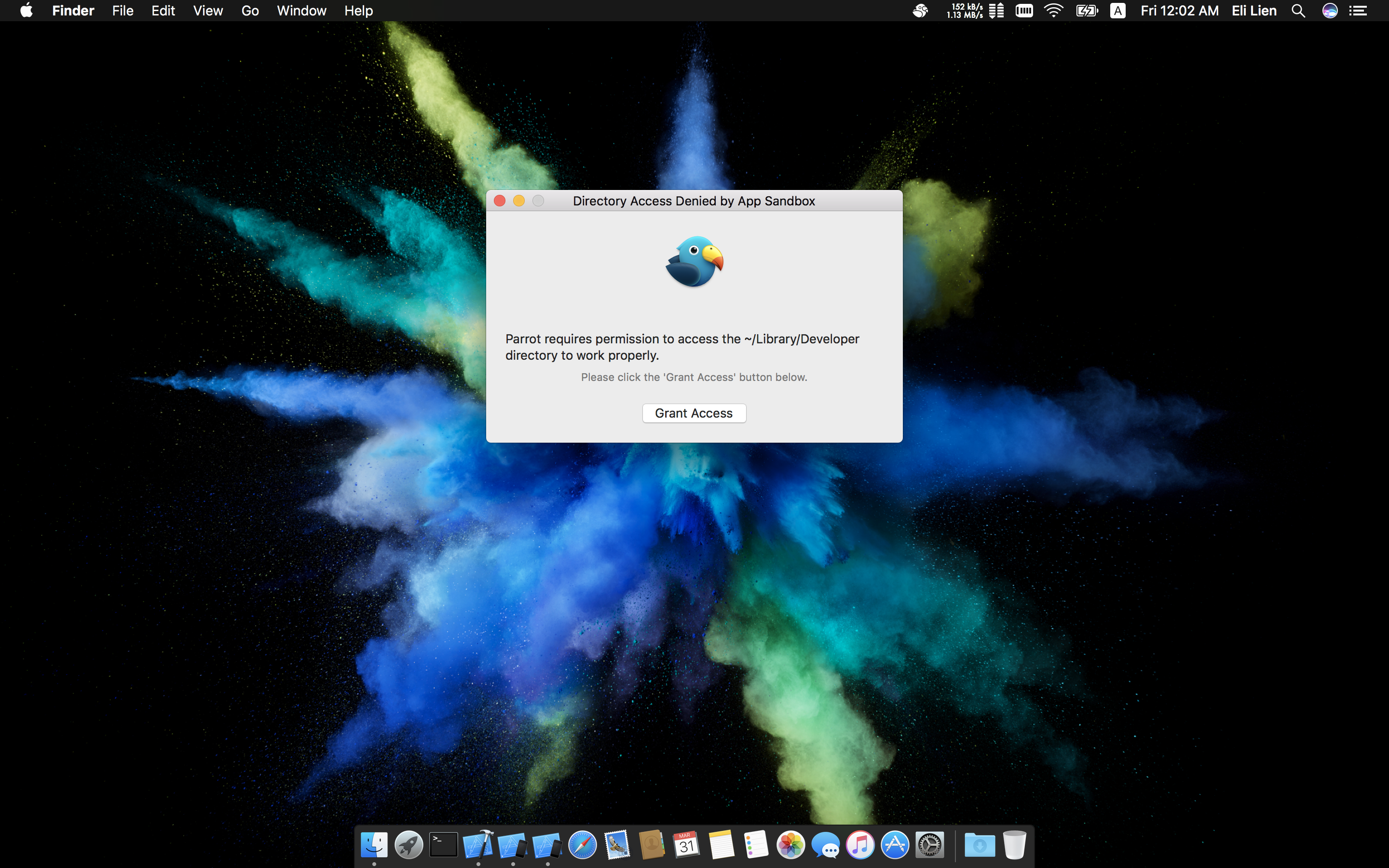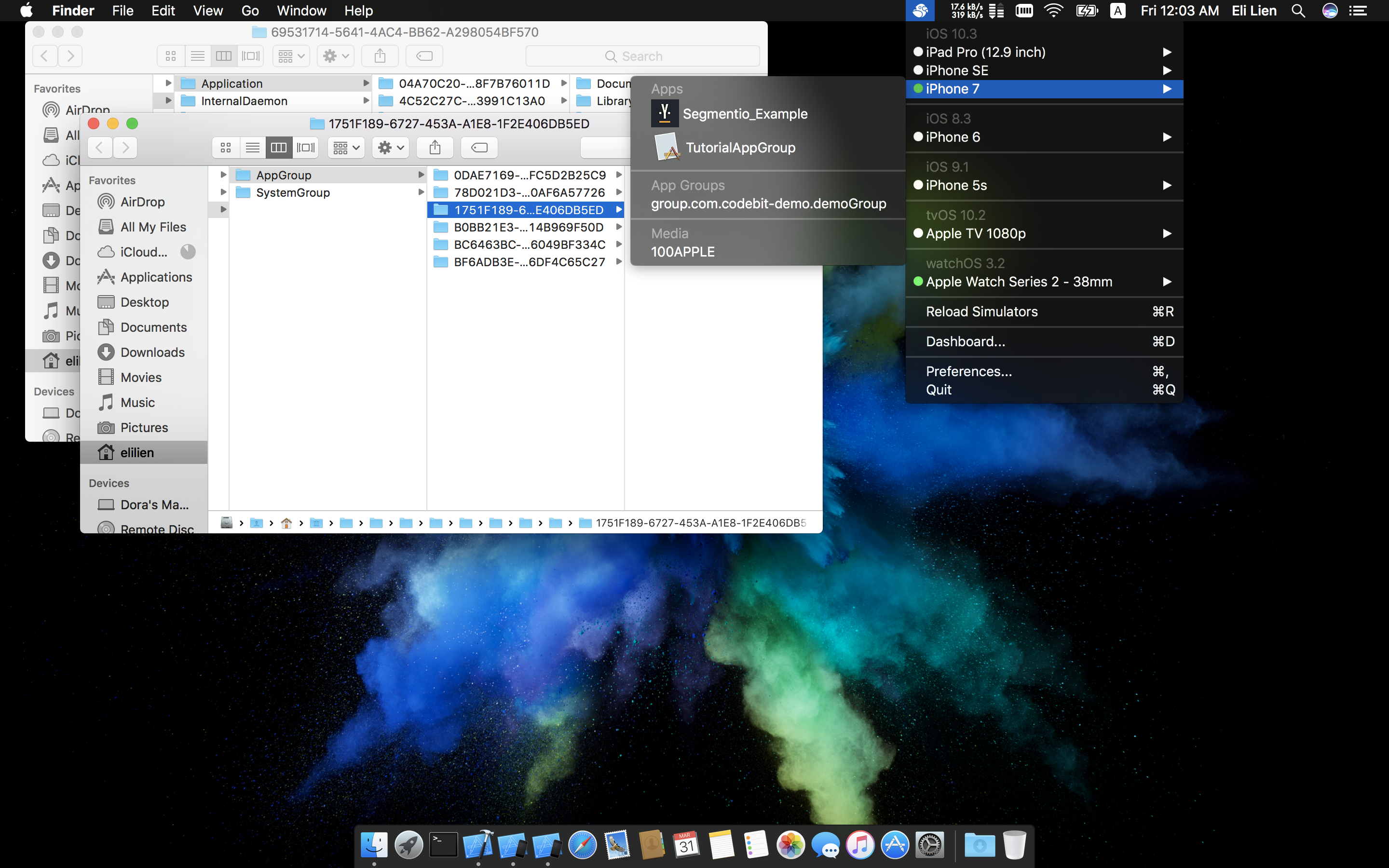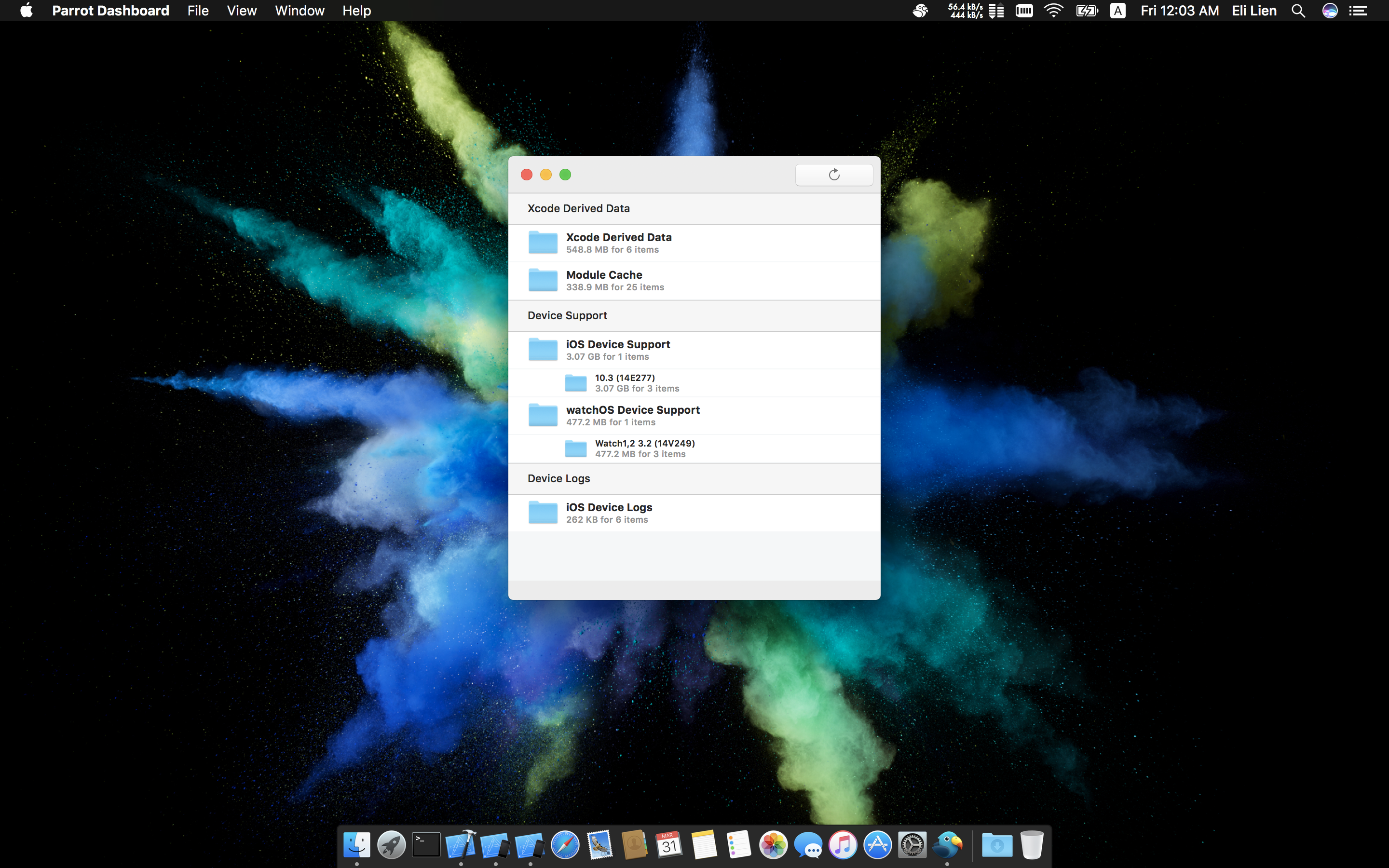Parrot
macOS
Parrot is a powerful developer tool designed to streamline your iOS development workflow.
Quickly access simulator directories, app sandbox containers, and other essential development files with an intuitive interface that saves you time and improves productivity.
Important Note
Please don't clean the Xcode Derived Data directory and the Module Cache directory
when you're building, running, testing, profiling, analyzing or archiving an app.

Key Features
Developer-Focused Design
An intuitive interface that streamlines your workflow